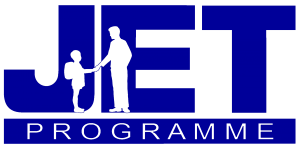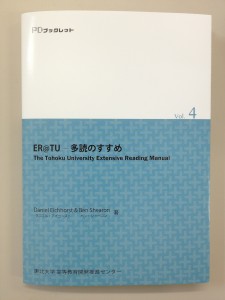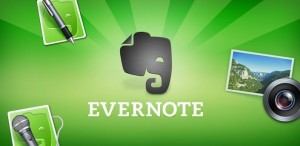ALTs ES expectations high school junior high school kids public policy teaching
by sendaiben
15 comments
36,000 JET ALTs a year?
I saw this mentioned in the news last week, and a post on Mutantfrog Travelogue reminded me of the story just now.
I have a lot of history with the JET Programme. I first came to Sendai on JET, had three great years in junior high schools and an elementary school, then was involved in running the Miyagi program as the Chief ALT Advisor for four years. I think I saw the best and the worst of JET.
The best thing about JET is that it has the potential to take intelligent, educated, energetic, and motivated people and put them in a position where they can interact with, inspire, mentor, and befriend Japanese children and teachers. When this works it works incredibly well, and I have had the pleasure of working with some exemplary JETs in my time.
The worst thing about JET is when teachers and schools are not supportive, don’t provide clear working guidelines or support their ALTs, and host institutions are unwilling to actively manage JETs and provide feedback and discipline where necessary.
Assistant Language Teachers on the JET Programme are assistants. They are able to help, support, and contribute to classes when their colleagues and schools work to make that possible. Like many things in English education in Japan, training and implementation are going to make most of the difference, not spending more money or deciding to put an ALT in every school (whether they want one or not). There seems to be an expectation that ALTs should be radically improving English education in Japan, but to me that is like saying that the new textbooks should magically do that. It’s not going to happen unless the teachers and schools facilitate and allow it to.
In the spirit of my ‘if I ruled the world’ blog posts from last month (on elementary school, junior high school, high school, and university English education in Japan) I am going to come up with some suggestions for the JET Programme on the blog tomorrow.
In the meantime, what do you think about the proposal to double JET numbers? Any good or bad experiences with JET? Please leave a comment below.
curriculum extensive reading graded readers language courses materials online resources school management teaching Uncategorized university websites
by sendaiben
leave a comment
ER@TU website
The ER@TU (Extensive Reading at Tohoku University) Project now has a website!
Features of possible interest to teachers include the Guide to ER (bilingual page aimed at students explaining extensive reading and this particular program) and the Word Counts page, which lists graded reader titles and word counts only (aimed at teachers and students).
The website has both PC and mobile versions, and is not quite finished yet (to put it mildly!).
The site is a WordPress installation on Bluehost, as explained very thoroughly by Michael Hyatt in this excellent blog post. I paid for three years in advance, bringing the monthly cost to around 400 yen. This works very well, as my contract is also up in three years time, so hopefully this will give me some leverage with the university 😉
Please leave a comment below if you have any questions or suggestions about the site.
curriculum expectations extensive reading language courses materials Reading school management teaching university
by sendaiben
26 comments
The Tohoku University Extensive Reading Manual
I am so thrilled to finally have this on my desk.
This is a 136-page bilingual handbook describing the extensive reading program at Tohoku University. It includes a detailed description of the curriculum, examples of handouts and other materials, and guides to adapting the program to other contexts.
For a limited time, free copies are available. Please leave a comment with your name and work address if you would be interested in receiving one. Alternatively, see me (Ben Shearon) at the JALT Pan-SIG Conference in Nagoya (May), the 2nd Extensive Reading World Congress in Seoul (September), or the JALT National Conference 2013 in Kobe (October) to get a copy.
online resources reviews school management technology websites
by sendaiben
2 comments
Save Time and Paper with Evernote and Scansnap
This has been in my draft post folder since October 2011 and I am finally getting around to finishing it 🙂
I’ve been using Evernote for a few years now, and I am not entirely sure how I coped without it. I would go so far as to say that it is the most useful computer application after email, calendar, and office software.
Evernote is a web-, software-, and app-based online product. It keeps track of all kinds of data, sorting it and making it searchable. It also syncs across devices (computers and smartphones). You can access it via a web browser if you are away from your own computer. I use it to keep track of class notes, financial information, letters, photographs, travel ideas, recipes, and pretty much anything that comes into my life.
If you are not using Evernote yet, please go and check it out. It’s free and it will improve your life.
I’ve also been using Evernote together with a Fujitsu Scansnap scanner, as described by Michael Hyatt on his blog. Now this is incredible. With my setup, I can scan an entire class’ homework in less than a minute. The data goes straight into Evernote where I can access it on my office PC, my laptop I take to class, and even my iPhone.
This means that I can return essays and homework to the students but still have access to it if I need to check something. Finding things in Evernote is pretty easy, so I can quickly go straight to a specific students homework from a specific day.
I have the big expensive fast scanner in my office (clickable picture below):
and the smaller one at home:
The small one is fine for scanning single documents, and the big one is great for scanning large numbers of documents quickly. I use it to process completed work from my university classes, and it goes through 40 papers in less than a minute.
The nice thing about the Scansnap range from Fujitsu is that you can set it up so scanned documents go straight into Evernote, saving huge amounts of time. Of course, you can also set it up so that documents are saved as pdf files on your computer, but sending them straight to Evernote works much better for me.
Anyone else using Evernote and Scansnap out there?