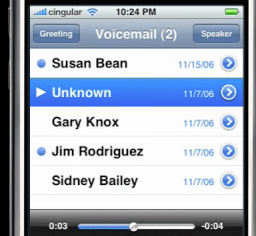iPhone 4S in Japan
I almost let all the excitement go by without writing about this. Never fear, this blog does not hesitate to go off on tangents if I find them interesting.
The iPhone 4S was announced a couple of weeks ago, and came out last Friday in Japan. Personally I was disappointed. I’m a big iPhone fan and was expecting more. In this case, I think Apple’s marketing/hype machine actually worked against them.
I decided not to upgrade my 3GS, particularly after installing the new operating system (iOS 5) and having it work fine.
My wife, on the other hand, has a really old AU phone that is about to be discontinued (ie it won’t work on their network any more). She needs to upgrade, and this seemed like a good chance. I was also very curious to see how iPhone works on AU, as opposed to Softbank, my carrier.
My impressions of the iPhone 4S on AU (KDDI) in Japan:
1. AU has not carried the iPhone before, and as of last week their shop staff were undertrained and underprepared. Specifically, AU’s system for migrating address books from their cellphones to the iPhone leaves a lot to be desired, and the staff we were interacting with did not know how to use the software. We’ll probably end up typing all the numbers into gmail then syncing.
2. Voice mail on the AU iPhone is not visual!!! This is a huge negative, in my opinion. One of the iPhone’s greatest features was visual voicemail, where you could interact with each message individually and see details about them on your screen. AU seems to have kept the ‘call the voice mail centre and deal with it via keypad commands’. A horrible idea.
3. The battery life seems short. We burned through 50% in a couple of hours of trying it out (making calls, downloading apps, etc.).
4. It’s basically an iPhone 4 with better parts.
5. No tethering.
6. iPhone on AU is much more expensive than Softbank. Seems like at least an extra thousand yen a month, maybe more.
7. The camera is very nice.
I haven’t really spent enough time with it to comment on the network (Softbank certainly has issues, we’ll see how AU holds up as the wave of new iPhones get registered on their network).
My conclusion:
Having an iPhone is better than not having one, but for me at least, there is no need to upgrade to the 4S. The new iOS is worth getting though.
If you are considering switching to AU from Softbank, make sure you understand their pricing structure, etc. or you may get an unpleasant surprise.
What do you think? Have I made the right decision, or should I take advantage of Softbank’s free upgrade promotion? Comments very much appreciated.
business conference curriculum EFL eikaiwa ES expectations extensive listening extensive reading kids language courses Language learning listening online resources presentations Reading school management self-study teaching technology theory university vocabulary
by sendaiben
8 comments
Amazing Minds 2011
I’m on the train on the way back to Sendai now, after a long, tiring, and wonderful weekend talking and learning about teaching. Pearson Kirihara was kind enough to invite me to their annual study meet, Amazing Minds, held in Tokyo this year.
The basic idea behind the event is that the publisher’s sales representatives nominate teachers all over Japan who are then contacted to see if they want to attend. Pearson picks up the tab for travel, accommodation, and food, and puts on a two-day program of presentations, discussions, and informal gatherings. Apparently it’s supposed to be a chance for the company to give back to the teaching community, to join and contribute to the dialogue on teaching in Japan, and to get to know individual teachers better.
I was initially skeptical, although having two of my friends (John Wiltshier and Ann Mayeda) presenting made it a lot easier for me to say yes and make the effort to clear my schedule.
The program for the event was three blocks: one on Saturday followed by dinner, then two on Sunday. Each block consisted of an initial one-hour lecture followed by a ninety-minute group activity session, and finally a feedback session to finish off. Each block was three and a half hours, a long time when you are out of practice concentrating. I got a good sense of what my university students go through most days (they have up to five ninety minute lectures per day).
The three lectures were:
“Two Pathways for Successful Language Learning”, John Wiltshier
“Teaching in 2020: Rethinking the Classroom Environment”, Ann Mayeda
“Lesson Analysis Checklist for Elementary School English Education”, Emiko Yukawa
I have to say I really enjoyed the presentations and came away with dozens of actionable ideas. Overall it was a great experience. I did notice a few things that could be tweaked to make it even better, but I have already passed those on to the organizers and don’t need to mention them here. Instead, I’d like to talk about the highlights.
Probably the biggest realization came during the first lecture, as John was talking about procedural and declarative memory, as well as the optimal period for language acquisition. It came to me quite suddenly that perhaps I am not a normal language learner. After all, I learned my first second language when I was five, in a total immersion environment. I have been at least intermediate in six languages, and find it fairly easy to pick up new ones mainly through input and trial and error. Very few people have this kind of background.
The problem is that I have made all sorts of assumptions about teaching and learning that are based on the possibly mistaken belief that my own experiences are generalizable -that I can teach my students as I would like to be taught and this will provide them with an optimal learning environment. If I am an outlier, however, this is unlikely to be ideal for my students. There will possibly be more effective ways of helping them learn and I will have to go back and examine literally everything I do once again with an open mind.
This seems fairly obvious when I write it here, but it seriously had not really occurred to me before.
Fortuitously, my beliefs about language learning are mainly a bias towards large amounts of input of the appropriate level, a desire to encourage my students to become self-directed and independent learners, and a tendency to believe that learners need to practice in order to improve (ie listen if they want to get better at listening, talk if they want to talk, and so on). I don’t think any of these are harmful.
The second, perhaps less revolutionary, but more specific breakthrough came from Ann’s presentation on flipping the classroom. Much like the Khan Academy, she is interested in ways teachers and learners can lever technology in order to do more outside the classroom, in turn allowing them to use their limited class time on more efficient or productive activities.
It’s a concept I have been very interested for a long time, as it ties in with my own beliefs about the best ways to learn a language.
Independent, self-directed learning is the only way students can possibly get the necessary amount of input and practice they will need to master English. The amount of time is several orders of magnitude larger than even the most specialized or intensive language course could provide. Using the power of the internet to facilitate this means that it is easier than ever for students to come into contact with foreign languages.
The only specifically new things for me in the presentation were several iPad/iPhone apps, but the real value came from the way I was reminded of various extremely promising ideas that I had meant to implement, but that had somehow ended up on the back burner.
Creating a Youtube channel for my students, pre-teaching things online so that students to go over them as many times as they need to in order to master them, introducing online resources in a more systematic way, monitoring and advising students as they explore various self-study options.
Hopefully I’ll be able to get started on one or more of these in the near future. I will definitely keep you posted.
Finally, Yukawa-sensei’s presentation gave me a good look at a systematic way of assessing classes and lesson plans. Again, there was nothing new in this presentation, but it was a great opportunity to once again go back and think about things in a slightly different light.
I used to do a lot of classroom observation when I was the ALT Advisor at the Miyagi Board of Education, and although I didn’t have anything as elegant as Yukawa-sensei’s checklist, I was looking at similar things.
I’ll be applying to checklist to my own classes this week, and predict that I will find several areas to work on during the next few months.
I really enjoyed the weekend and hope Pearson continues putting on these events for teachers and that they consider having me back again sometime.
curriculum EFL kids language courses Language learning online resources reviews school management self-study smart.fm technology vocabulary
by sendaiben
10 comments
The Word Engine
I think Koichi at Tofugu sums it up much better than I could, but I was very disappointed to hear the news that smart.fm closed down at the end of March (in order to renege on their pledge to remain a free site).
We’ve now moved all our students onto The Word Engine, an alternative paid site with a lot of nifty features. They have a reasonable sub-2000 yen price point for yearly subscriptions.
What sold it for me was the solid research foundation, the pre-test (V-check) that allows students to skip words they already know, and the teacher management system (V-admin) that makes it easy to keep track of large numbers of students and see how (and how much!) they are doing.
The Word Engine is an online SRS (spaced repetition system) that approaches vocabulary learning based on time boxes.
Signing up for an account is painless and takes less than a minute. Users then take a V-check test, which determines roughly how many words they already know. This is very important, as it allows students to skip items they likely know already and start right away on meaningful practice (this was a big problem with smart.fm, as it forced students to either guess at their level or start from the beginning). Payment is also easy, either online or by ordering access cards directly from Lexxica. Teachers can track their students via a free V-admin account, that shows student progress alongside the total amount of time they have spent studying online. It’s a great tool, as it allows teachers to sort by different variables.
After a few weeks, I really like the system. By far the best part is that practice is pretty much effortless. There is no penalty for getting items wrong, unlike in smart.fm, where students occasionally got really frustrated at being unable to ‘clear’ items. In the Word Engine, there is no downside for getting items wrong: they are just quietly moved back into the first box. Practice is also quick, with each session taking only a couple of minutes at the most.
While I would like to see more visuals and example sentences (things I thought smart.fm did well), these are minor issues.
So far we have over 50 elementary (higher grades), junior high, senior high, university, and adult students on the system. Feedback from the students so far is pretty good and most students are keeping to their 30 minutes a week targets (our best student has completed 22 hours of study in just over a month, and the worst just under 10 minutes, but most students are around the 2-3 hour mark).
If anyone else is using the Word Engine, I’d be really interested to hear how you are finding it.
business curriculum EFL eikaiwa ES expectations presentations school management teaching technology testing theory
by sendaiben
4 comments
Another view of the future of education?
The latter half of this video may be of interest to teachers (the first half is just generally interesting, particularly if you are a closet entrepreneur wannabe). Similar to Ken Robinson’s famous talks on the same subject.
conference online resources presentations technology
by sendaiben
leave a comment
The Best Clicky Thing
This is the best clicky thing (computer remote control for powerpoint presentations) I have seen so far. I have one, I love it, and I saw three other people using them at the ER Seminar on Sunday.
If you’re looking for a clicky thing, or you’re a presenter and you don’t have one yet, you could do much worse than buying it online from Amazon (that is an affiliate link, if you don’t want to use it just search for Logicool R-800 on Amazon or online).