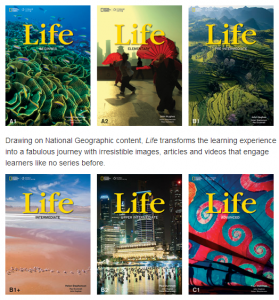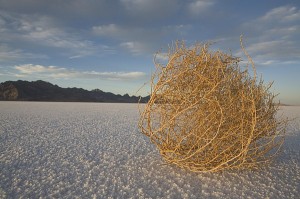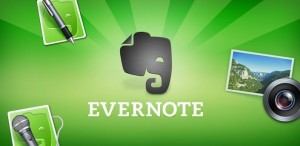language courses materials Review reviews textbooks
by sendaiben
leave a comment
Review: Life (4-skills series by Cengage)
After a long hiatus, a review. This textbook is for teenagers and adults.
Life is a 6-level, 4-skills series consisting of a student book, workbook, and teacher’s book at each level. The student book has a DVD with videos, and the teacher’s book contains two CDs with the class audio. The workbook also has a CD for listening-based homework. The series runs from Beginner (A1) to Advanced (C1).
First impression: Life is gorgeous. Cengage is really leveraging all those National Geographic photos they have access to, and it is working really well. If you are a Japan-based teacher you will probably be struck by how dense the book is -there is a lot on each page and much less white space than we are used to. Someone described it as a ‘European-style’ textbook, as opposed to ‘Asian-style’.
The Good
- This is a very attractive textbook. The design and production values are very high.
- There is a lot of content. Each book has 12 units, each unit has 6 sections. We’ve been working through one section per class so far.
- A really nice variety of topics and media (print. audio, video).
- There is a lot of variety. Reading, grammar, vocabulary, and speaking exercises on almost every page.
- The class audio is included in the teacher book. I like this idea a lot, rather than making us buy separate overpriced classroom CDs like many publishers do.
- The website actually seems to have useful materials on it 🙂
The Bad
- It’s expensive. All those production values come at a cost (EDIT: but there is a split edition I haven’t seen that incorporates half of the student book and workbook together).
- For Japanese students, it’s completely unbalanced. The grammar parts are way too easy, the reading/listening are too difficult.
- The dense page layouts can be intimidating (just a first impression problem).
Overall
I really like the series so far. We’re three weeks in and the students like it and are challenged by it, and it’s a fairly intuitive textbook from the teacher’s point of view. We’ve been using the Intermediate level with our ‘advanced’ high school student eikaiwa class, so I’m looking forward to using some of the other levels in due course. Recommended.
business curriculum expectations reviews school management teaching
by sendaiben
leave a comment
Work the System – book review
(I reviewed this book previously on my book reviews blog, but am re-posting here as I think it might be helpful to readers)
Work the System, by Sam Carpenter, is a book with a very simple premise: it is possible to vastly improve your work and your life by concentrating on systems.
In a similar vein to Tim Ferriss, Carpenter emphasizes the gains to be made when everyday tasks are optimized and automated. He advocates writing down step-by-step instructions for any task that has to be performed regularly.
The premise is obvious, but after just one reading I have identified dozens of areas in my own life where I can apply this. The upside seems enormous.
For teachers, this would involve writing a class manual for your students that describes all the tasks they must perform. At Tohoku University, thanks to the mad organizational skills of my colleague Dan E., we already have something like this, and it makes teaching almost effortless.
Essential to entrepreneurs and small-business owners, this book should also prove useful for classroom teachers. Extremely recommended, unless you are already a happy productivity ninja with a great life 🙂
Month-long hiatus
It’s been almost a month since I have posted here. It’s been a very busy four weeks for me, but I have made it out of the other side, a wiser and more experienced man.
This month I plan to write some posts about taking students abroad on study trips. I also received an excellent suggestion from a reader about consolidating my reviews, so will start on that project too.
Please consider signing up for email updates using the box on the right. Your personal information will never be shared with other people and you will receive each post on the blog by email, meaning you will never miss an update from sendaiben 🙂
EFL extensive reading high school junior high school materials online resources Reading reviews self-study teaching
by sendaiben
2 comments
Online news site for English learners
Finally, a post about teaching 🙂
I found a nice online news site this week, and have been trying it with some of my classes. I’m going to introduce the site’s functionality, my experience of using it, and then evaluate the benefits and drawbacks of using the site.
Functionality
The News in Levels website features news stories written specially for learners of English. They have three or four versions of each story (from basic or easy to more challenging), along with a video. The stories are interesting and the various difficulty levels are useful.
My experience
I used the site with some junior high school and high school classes. After choosing a story, I had students read level one and answered their questions. They we read level two together. Finally we watched the video. It was a quick and successful lesson with several groups. The site also worked well with individual students.
Good and bad points
Good:
- interesting stories
- good presentation
- texts and video
- a large number of stories on the site
- free
Bad:
- many of the texts have mistakes/typos. Missing words, spelling mistakes, strange phrasing. It would be safest to check everything first, although this could also result in some teaching moments
- the leveling isn’t always great. Sometimes the same sentences are used in two different levels
- prominent advertising throughout the site
Overall
I liked this site very much. I think it has a lot of potential as long as teachers and learners are aware of the shortcomings. Could be a good resource to allow learners to move on to higher-level texts. Worth a look.
If you have any other good websites you can recommend, please leave a comment below 🙂
online resources reviews school management technology websites
by sendaiben
2 comments
Save Time and Paper with Evernote and Scansnap
This has been in my draft post folder since October 2011 and I am finally getting around to finishing it 🙂
I’ve been using Evernote for a few years now, and I am not entirely sure how I coped without it. I would go so far as to say that it is the most useful computer application after email, calendar, and office software.
Evernote is a web-, software-, and app-based online product. It keeps track of all kinds of data, sorting it and making it searchable. It also syncs across devices (computers and smartphones). You can access it via a web browser if you are away from your own computer. I use it to keep track of class notes, financial information, letters, photographs, travel ideas, recipes, and pretty much anything that comes into my life.
If you are not using Evernote yet, please go and check it out. It’s free and it will improve your life.
I’ve also been using Evernote together with a Fujitsu Scansnap scanner, as described by Michael Hyatt on his blog. Now this is incredible. With my setup, I can scan an entire class’ homework in less than a minute. The data goes straight into Evernote where I can access it on my office PC, my laptop I take to class, and even my iPhone.
This means that I can return essays and homework to the students but still have access to it if I need to check something. Finding things in Evernote is pretty easy, so I can quickly go straight to a specific students homework from a specific day.
I have the big expensive fast scanner in my office (clickable picture below):
and the smaller one at home:
The small one is fine for scanning single documents, and the big one is great for scanning large numbers of documents quickly. I use it to process completed work from my university classes, and it goes through 40 papers in less than a minute.
The nice thing about the Scansnap range from Fujitsu is that you can set it up so scanned documents go straight into Evernote, saving huge amounts of time. Of course, you can also set it up so that documents are saved as pdf files on your computer, but sending them straight to Evernote works much better for me.
Anyone else using Evernote and Scansnap out there?