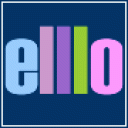business EFL eikaiwa expectations living in Japan school management
by sendaiben
1 comment
English Teachers -scarily spot on
Something a bit lighter today (it is Saturday, after all). A web-based comedy series with surprisingly good production values came out earlier in the year. They are updating it gradually, and episode four came out a couple of days ago.
Here is the first episode. I used to work in a sleazy eikaiwa school in Sendai, so this rings so true at points…
EFL eikaiwa Language learning online resources self-study SHS teaching
by sendaiben
leave a comment
Literal music videos -a fun homework assignment?
I was doing some research on Youtube the other day (heh) when I came across an interesting subculture. It seems there are quite a few people that enjoy redoing music videos so that the lyrics describe what is happening in the video. You can see one of my favourites below (the Smashing Pumpkins, doing a teenage angst song from my misguided youth):
I showed it to my daughter and she mentioned that it might be good to practice English with, as it is fairly understandable and has subtitles.
What do you think? There are hundreds of these things on Youtube. They might make a fun homework assignment or filler activity in class…
EFL eikaiwa extensive listening JHS Language learning listening online resources self-study
by sendaiben
2 comments
Great listening practice -improved! How to combine two websites to maximise student benefit
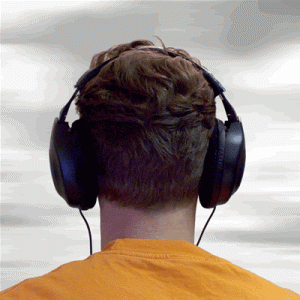 Last Thursday I was teaching a special class to high school students (my university loves reaching out to the community, and this program is part of their PR efforts) when I accidentally combined two websites: Popjisyo and Elllo. I encourage my students to use both websites, but had never thought to combine them before.
Last Thursday I was teaching a special class to high school students (my university loves reaching out to the community, and this program is part of their PR efforts) when I accidentally combined two websites: Popjisyo and Elllo. I encourage my students to use both websites, but had never thought to combine them before.
Accessing Elllo through Popjisyo allows students to get mouseover translations of tricky words in the transcripts, and also to save new words to a vocabulary file that they can then email to themselves to review later.
Best of all, both websites are free and don’t require registration, so they are easy to introduce and get students using. This also opens up Elllo to lower level students that would have found it too challenging without the mouseover translation support.
I successfully introduced the combination to junior high school students on Saturday, and they seemed to like it!
EFL eikaiwa online resources Reading rikai self-study SHS technology university
by sendaiben
1 comment
Popjisyo supports online reading for learners of English or Japanese
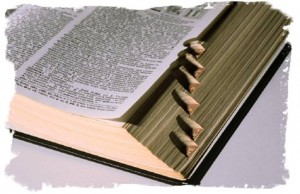 I am a big fan of rikai and it’s various browser plugins (little programs you can download to add to the Firefox or Chrome browsers that give you rikai’s functionality), but the main page has personal ads on it, so I feel a bit hesitant about introducing it to students. Rikai allows you to copy and paste text or go to a website, and then provides mouseover (popup) vocabulary for words on the page. Basically, if you don’t know a word, you can move your mouse cursor over it, and a translation will pop up. It is incredibly quick and makes reading online very easy. Mouseover translations are much better than using translation software because they allow you to figure out a text rather than scrambling it, as is so often the case with machine translation between Japanese and European languages.
I am a big fan of rikai and it’s various browser plugins (little programs you can download to add to the Firefox or Chrome browsers that give you rikai’s functionality), but the main page has personal ads on it, so I feel a bit hesitant about introducing it to students. Rikai allows you to copy and paste text or go to a website, and then provides mouseover (popup) vocabulary for words on the page. Basically, if you don’t know a word, you can move your mouse cursor over it, and a translation will pop up. It is incredibly quick and makes reading online very easy. Mouseover translations are much better than using translation software because they allow you to figure out a text rather than scrambling it, as is so often the case with machine translation between Japanese and European languages.
A while ago I found an acceptable alternative in popjisyo. It has the same functionality as rikai, but looks much more respectable. It also has a very cool ‘save to vocabulary list’ function, where if you double click on a word it saves it and then gives you the option of emailing the list to yourself. A great way to keep track of all the words you couldn’t understand during your web surfing session. Best of all popjisyo doesn’t require registration and is available in both Japanese and English, so it is very easy to introduce to students.
On the whole, junior and senior high school students tend not to be as impressed with the site, as almost all of their English studying is still through textbooks. University students, on the other hand, were extremely excited by the prospect of being able to read articles online in a more efficient way.
I recommend popjisyo (or rikai, they are very similar) to anyone who is studying or using Japanese or English (they have functionality for other languages too, but I haven’t personally tried them). I use them for two main tasks:
1. Reading email
I get a lot of group emails at work, most of which do not really pertain to me. If I can’t get the gist quickly, I cut and paste the email into popjisyo and can scan it easily using the popup translations to fill in unknown words.
2. Reading websites
This is a form of extensive reading, where I use popjisyo to make websites easy enough to read for fun. As an added bonus, I can save words by emailing them to myself and come back and review them later.
As tools, these websites can allow us to interact with our target language much more quickly and effectively. While there is a place for intensive reading and meticulous dictionary use in study, sometimes we just need to get a rough idea of the meaning and move on. Popjisyo and rikai allow us to do that.
*I talk about rikai in a previous post about learning Japanese here.
Listening to natural conversations online -the best website I have found
I have been a fan of Elllo.org for quite some time. It is a free website that allows visitors to listen to dialogues on a variety of subjects. There are several reasons why I like it so much:
1. You don’t need to register
This makes it incredibly easy to use with students, and to recommend to students, because you don’t have to walk them through a registration process or deal with personal information worries.
2. Incredible variety
The site has over 1,000 conversations at time of writing, and more are added on a regular basis. The range of topics is incredible, and many of them are genuinely interesting.
3. Different accents and Englishes
Elllo has a huge variety of accents represented in its content. This is extremely useful to my students, as they mostly have only encountered North American, British, and Japanese English. Given that most conversations in English now take place between non-native speakers, it is clear that getting used to different varieties of English is a necessary part of preparing to be a user of English in the future.
4. Natural Conversation
The conversations appear to be largely unscripted, as they show features of spoken English (false starts, ungrammatical features, etc.). This makes them much more useful than most materials, which still tend to be read from a script.
5. Full Transcripts
The site provides transcripts for all the conversations that can be hidden or shown as necessary.
6. Complementary exercises
The site also includes follow-up exercises for each conversation, including vocabulary work, comprehension questions, and a very interesting speaking practice section.
7. Downloads
Students can also download all the conversations as mp3 files to listen to on portable devices.
Basically Elllo.org provides almost everything my students need to seriously increase their listening ability in casual contexts. I recommend it to all my classes, as it only takes about five minutes to showcase how and why to use it, and for a motivated student it could make all the difference.