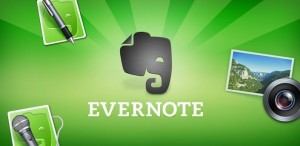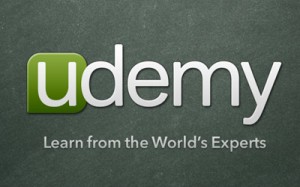career expectations jobhunting life in Japan public policy technology
by sendaiben
13 comments
A future with no jobs -the most important social issue of our times?
I think the most important scientific issues of our times are climate change, energy sufficiency, and environmental pollution, but I believe that these will be solved by technology within my lifetime.
Recently, I have been reading a lot about a problem that will be caused by technological advances.
I read two books: Race Against the Machine ($3.99 on Kindle) and The Lights in the Tunnel ($3.95 on Kindle). They are both incredibly thought-provoking, and tell the same story: we are approaching a future without jobs.
Technological advances are resulting in more and more jobs being automated. Looking around me here in Japan I have seen petrol stations (self-service), restaurants (order from a touch panel) and supermarkets (self-checkout) directly replace workers with machines.
Amazon has replaced countless shops, and is in the process of automating their warehouses.
The latest thing in education is Massive Online Open Courses (MOOCs), allowing one teacher to deliver content to tens of thousands of students.
Foxconn, the company that assembles iPhones in China, is currently replacing it’s workers with robots.
Google’s driverless cars will eliminate taxi drivers, delivery drivers, and eventually driving schools, traffic police, and even street signs.
Increasingly sophisticated computer hardware and software will replace legal researchers, translators, middle managers, medical technicians, surgeons, and other knowledge workers.
So, as technology continues to improve at exponential rates, and human workers for jobs at both the blue- and white-collar levels continue to become surplus to requirements, what are people going to do? Are we going to have societies where 60%+ of the population are on welfare?
It’s terrifying.
I think I’m probably going to be okay, as I work in a public university in Japan (possibly one of the last sectors to face automation). Even so, I would be surprised if my job still existed in 15 years time.
One possible positive to come out of this is that Japan’s extreme demographics may turn out to be a blessing. When there is no need for a workforce, and unemployed people are a drag on society, a falling population could become an advantage.
Am I overreacting? This seems like the issue of our times, as it is going to result in huge changes to our social and economic systems, but it doesn’t seem to be part of public discourse.
I look forward to your comments 🙂
business curriculum eikaiwa extensive listening extensive reading language courses materials school management self-study teaching technology university
by sendaiben
10 comments
Self-access centres in private language schools
I have always wanted to have some kind of self-access centre (room?) at Cambridge English. I feel it would offer a lot of value to some students, as well as make what we do more effective.
The room would have books, computers, and comfortable chairs. It would have nice lighting and be a quiet, pleasant place.
Students would come and use the room whenever they wanted, and regular classes would also include self-study time (students would have to spend 30-60 minutes of a 90- or 120-minute class doing self-study).
We may have the chance to create something like this this year as our current classroom is too small and there is very little real estate available in Sendai after the 2011 disaster so we have rented an apartment above the school to have classes in.
I would like to do something like this at university as well. For now, I think the best chance is to work with the library.
Does anyone have any experience of implementing this kind of system?
(photo is the Self-Access Centre at Kanda University)
online resources reviews school management technology websites
by sendaiben
2 comments
Save Time and Paper with Evernote and Scansnap
This has been in my draft post folder since October 2011 and I am finally getting around to finishing it 🙂
I’ve been using Evernote for a few years now, and I am not entirely sure how I coped without it. I would go so far as to say that it is the most useful computer application after email, calendar, and office software.
Evernote is a web-, software-, and app-based online product. It keeps track of all kinds of data, sorting it and making it searchable. It also syncs across devices (computers and smartphones). You can access it via a web browser if you are away from your own computer. I use it to keep track of class notes, financial information, letters, photographs, travel ideas, recipes, and pretty much anything that comes into my life.
If you are not using Evernote yet, please go and check it out. It’s free and it will improve your life.
I’ve also been using Evernote together with a Fujitsu Scansnap scanner, as described by Michael Hyatt on his blog. Now this is incredible. With my setup, I can scan an entire class’ homework in less than a minute. The data goes straight into Evernote where I can access it on my office PC, my laptop I take to class, and even my iPhone.
This means that I can return essays and homework to the students but still have access to it if I need to check something. Finding things in Evernote is pretty easy, so I can quickly go straight to a specific students homework from a specific day.
I have the big expensive fast scanner in my office (clickable picture below):
and the smaller one at home:
The small one is fine for scanning single documents, and the big one is great for scanning large numbers of documents quickly. I use it to process completed work from my university classes, and it goes through 40 papers in less than a minute.
The nice thing about the Scansnap range from Fujitsu is that you can set it up so scanned documents go straight into Evernote, saving huge amounts of time. Of course, you can also set it up so that documents are saved as pdf files on your computer, but sending them straight to Evernote works much better for me.
Anyone else using Evernote and Scansnap out there?
business reviews school management technology: irobot review roomba
by sendaiben
2 comments
Roomba the robot vacuum
A couple of months ago we made one of the best single decisions we have ever made at Cambridge English. It wasn’t a business decision or an educational decision, but rather, we decided to buy a robot vacuum cleaner for the classroom.
Background
Our school consists of a single space divided into classroom and reception area. There are no stairs or different levels. The classroom area is carpeted. Students remove their shoes when they come into the reception and go into the classroom in their socks or bare feet (we don’t provide slippers).
We have 20-70 students per day coming into the school, so we found it was necessary to vacuum the room at least once a day, sometimes twice a day. This would take 10-15 minutes depending on how thoroughly it was done and how dirty the room was.
Eventually we decided to try the robot vacuum cleaner and whether it worked for us.
Model
We choose the iRobot Roomba 770 after reading online reviews that said that the model up (the 780) wasn’t really any different from the 770.
Looking at online reviews, the iRobot 770 and 780 models seem to be much better than previous generations.
Our experience
The Roomba has been fantastic. It runs for 60-90 minutes a day (we set it to run at night when no-one is there), and although it is not as powerful as a regular vacuum cleaner it runs so much longer that it gets the room much cleaner once it has been running for a week or so. It is small enough that it can clean under the sofa and it manages to navigate our crowded classroom without too much trouble. It returns to its charging cradle automatically.
Pros
We don’t have to vacuum anymore. This was huge. It is so nice to leave the classroom in the evening and come back to a spotless classroom the next day.
It works on a timer so can be set to run when the school is empty.
The classroom is much cleaner. The automatic vacuum cleaner is much more thorough than we were.
Cons
It is very expensive compared to regular vacuum cleaners.
You have to empty the dust box every day and clean it (5 minutes or so) once a week -this isn’t particularly onerous.
The floor has to be clear, so things have to be tidied away and chairs put up on tables before running the machine.
It occasionally gets stuck (but this is rare).
*Not a problem for us, but the Roomba cannot navigate stairs or uneven surfaces.
Thoughts
This has been a godsend for us. It has eliminated vacuuming after lessons or before lessons, neither of which I enjoyed. At the end of the day the last thing I want to do is get the vacuum cleaner out, and I find it a terrible start to the day too. The classroom is really clean, which is especially important when you have young children coming in.
I wouldn’t recommend it for a home, unless you have pets, a lot of carpets, or a lot of people coming and going. The real benefit is the fact that it is doing a thorough cleaning every single day. We definitely don’t need one at home, but for the highly trafficked carpeted classroom it works very well.
Anyone else have a Roomba? How are you finding it?
business curriculum online resources reviews self-study technology websites
by sendaiben
leave a comment
Udemy online learning platform
I’ve been using Udemy, an online content delivery platform, to learn more about Excel, mac OS, and Windows 8. I think the site has a lot of potential for both teachers and learners, so I am going to do a quick review here.
Content
Right now the site has thousands of free and premium courses, ranging from software to business to self-defence to language learning to automobile maintenance. The cost of a course ranges from free to several thousand dollars, but most are priced between 50-100 US$. There are a lot of software courses at the moment, but it is possible to find other topics.
Delivery
The delivery system is basically video based, with the instructor talking learners though their topic in a series of lessons. In the courses I have seen so far, each video lesson tends to be just a few minutes long, allowing you to study whenever you like and repeat lesson easily.
Potential
The interesting thing for teachers is that it seems to be fairly painless to upload courses to the system. I am very interested in creating some courses, both as a way to diversify my income (I am worried about my future employment due to the recent changes in labour law in Japan, but that is a topic for another day) and also as a way of getting content to my students (by setting the price to zero and telling them to access content through Udemy.
Conclusion
So that is Udemy so far for me: useful for learning things and filling in gaps in knowledge (the basic excel course didn’t have anything groundbreaking for me, but I have learned something in most of the lessons so far), great future potential, and a very interesting player in the field of online delivery.
Has anyone else tried Udemy? What did you think?